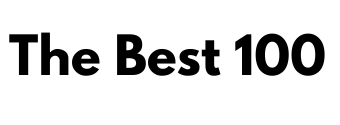In the digital age, students have access to a plethora of resources that can enhance their academic experience and boost productivity. Among the most vital resources are mobile applications designed specifically for educational purposes. In this comprehensive article, we will explore the top 100 student apps that can unlock your potential and set you up for academic success. From note-taking to organization, here’s a list that caters to every student’s needs!
1. Evernote
Overview
Evernote is a powerhouse note-taking app that allows students to capture ideas, create to-do lists, and collect resources in one place. With features supporting text, images, and audio recordings, it is a versatile tool for any student.
Key Features:
- Syncs across all devices
- Web clipping for organizing research
- Tag and search functionality
2. Google Drive
Overview
Google Drive offers cloud storage that allows students to save notes, collaborate on projects, and access files from anywhere. With Google Docs, Sheets, and Slides, group projects become manageable.
Key Features:
- 15GB free storage
- Real-time collaborations
- Offline access capability
3. Microsoft OneNote
Overview
As part of the Microsoft Office suite, OneNote provides a digital notebook optimized for organizing notes by sections and pages, making it an excellent choice for students who prefer structured organization.
Key Features:
- Handwriting support
- Embedded multimedia
- Seamless integration with other Microsoft products
4. Todoist
Overview
Todoist is a task management app that helps students keep track of assignments and deadlines. With its minimalist design and robust features, it is perfect for managing your academic life.
Key Features:
- Recurring due dates
- Prioritization options
- Collaboration with friends
5. Quizlet
Overview
Quizlet is a study app that allows students to create flashcards, quizzes, and games to enhance their learning. Whether preparing for a test or mastering new vocabulary, Quizlet makes studying engaging.
Key Features:
- Millions of user-generated sets
- Study modes including games
- Offline access
6. Khan Academy
Overview
Khan Academy offers a vast library of educational videos, practice exercises, and instructional materials across various subjects. It’s suitable for students looking for supplementary resources outside the classroom.
Key Features:
- Personalized learning dashboard
- Progress tracking
- Mobile access
7. Slack
Overview
Slack is a communication platform widely used for group projects. It allows students to create channels for different subjects, share files, and hold discussions, making collaboration easier than ever.
Key Features:
- Channels for topic-based discussions
- Direct messaging
- Integrations with other tools
8. Microsoft Office Lens
Overview
Microsoft Office Lens transforms your smartphone into a portable scanner, enabling students to capture notes, whiteboards, or documents quickly and easily, then save them to OneNote or OneDrive.
Key Features:
- Image cleaning and enhancement
- Multi-format saving options
- Text recognition (OCR)
9. Wolfram Alpha
Overview
Wolfram Alpha is a computational knowledge engine that provides answers to factual queries. Ideal for STEM students, it assists in math problems, scientific calculations, and factual queries.
Key Features:
- Step-by-step solutions
- Extensive knowledge base
- App and website access
10. Coursera
Overview
Coursera partners with universities to provide access to online courses across various subjects. Students can supplement their education or explore new interests at their own pace.
Key Features:
- Courses from top universities
- Certifications available
- Learn at your own pace
11. Duolingo
Overview
Duolingo makes language learning fun and interactive. With bite-sized lessons and gamified elements, students can learn new languages while having fun.
Key Features:
- Progress tracking
- Leaderboards for motivation
- 30+ languages available
12. Forest
Overview
Forest is a unique productivity app that encourages users to stay focused by planting virtual trees. The longer you focus, the more your virtual forest grows, providing a visual representation of your productivity.
Key Features:
- Gamification of productivity
- Focus mode
- Real-tree planting partnerships
13. Trello
Overview
Trello is a visual project management tool that allows students to organize tasks using boards, lists, and cards. Ideal for group projects, it helps keep everyone on track.
Key Features:
- Drag and drop functionality
- Collaboration tools
- Integration with other productivity apps
14. SimpleMind
Overview
SimpleMind is a mind mapping tool that assists students in visualizing and organizing ideas. It’s perfect for brainstorming sessions or planning essays.
Key Features:
- Various layout options
- Multimedia support
- Cross-platform compatibility
15. Grammarly
Overview
Grammarly is a writing assistant that checks for grammar, punctuation, and style issues. With browser extensions and an app, it helps students improve their writing.
Key Features:
- Real-time writing suggestions
- Style enhancements
- Plagiarism checker
16. Notion
Overview
Notion is an all-in-one workspace for notes, tasks, and databases. It’s highly customizable and allows students to create personalized study environments.
Key Features:
- Templates for various use cases
- Notes and databases in one place
- Collaboration features
17. Chegg
Overview
Chegg offers textbook rentals, homework help, and study resources. It can be invaluable for students seeking academic support or affordable learning materials.
Key Features:
- 24/7 homework help
- Study guides available
- Textbook rental service
18. Headspace
Overview
Mental well-being is crucial for academic success. Headspace provides guided meditations and mindfulness exercises, helping students manage stress and focus better.
Key Features:
- Short mindfulness exercises
- Sleep helps and focus music
- Progress tracking
19. Socrative
Overview
Socrative is an assessment app that enables teachers to create quizzes and assessments, providing immediate feedback. It’s a great resource for studying and understanding key concepts.
Key Features:
- Real-time quiz results
- Student engagement features
- Instant feedback for improvement
20. Remind
Overview
Remind serves as a communication platform for teachers and students. It allows text and multimedia messaging, facilitating effective communication regarding assignments and school-related updates.
Key Features:
- Group messaging
- Multimedia capabilities
- Safe and secure environment
21. Zotero
Overview
Zotero is a free reference manager that helps students collect and organize research materials. Ideal for academic writing, it simplifies the citation process.
Key Features:
- Browser integration for easy citation
- Collaboration tools
- Organization of PDFs and other files
22. Google Calendar
Overview
Google Calendar is essential for time management, allowing students to track classes, deadlines, and study sessions. Synchronizing across devices, it ensures you stay organized.
Key Features:
- Event reminders
- Shared calendars for group projects
- Integration with other Google services
23. Studious
Overview
Studious is designed specifically for students, providing features like class scheduling, assignment tracking, and grade management, helping you to stay organized throughout the semester.
Key Features:
- Homework reminders
- Customizable timetable
- Grade tracking
24. PDF Expert
Overview
PDF Expert is a powerful PDF editor that enables students to read, annotate, and edit PDF documents effectively. This tool is great for organizing study materials.
Key Features:
- Annotation tools
- form filling capabilities
- Merging PDFs
25. Scribd
Overview
Scribd offers an extensive library of eBooks, audiobooks, and articles. It is a valuable resource for students looking to expand their reading materials for various subjects.
Key Features:
- Unlimited access to documents
- Audiobook options
- Personalized recommendations
Additional Apps 26-100
For the sake of brevity, we will provide a succinct list of the remaining top student apps, while elaborating on their main features without repeating the thorough introduction.
-
Evernote Scannable
Scans documents, receipts, and notes.
Link -
StudyBlue
Flashcards and study materials.
Link -
MindMeister
Mind mapping tool for brainstorming.
Link -
Coggle
Collaborative mind mapping app.
Link -
Tandem
Language exchange app to practice speaking.
Link -
Slack
Team collaboration tool for projects.
Link -
Google Keep
Note-taking app integrated with Google services.
Link -
Focus@Will
Music app to improve concentration.
Link -
Pearson eText
eTextbooks and learning resources.
Link -
ClassDojo
An app for classroom management and communication.
Link -
Moodle
Learning management system to facilitate online education.
Link -
ClassPass
Fitness membership app, promoting student wellness.
Link -
Duet Display
Turns iPad/iPhone into a second display.
Link -
Tux Math
Fun math practice for learning fundamentals.
Link -
Habitica
Gamifies task tracking and habit formation.
Link -
SimpleHabit
Meditation app focusing on quick sessions.
Link -
OmniFocus
Task manager for advanced organization.
Link -
Yousician
Learn a musical instrument through interactive lessons.
Link -
ExtraCredit
Manage scholarships and benefits.
Link -
Google Arts & Culture
Educational platform with art and history resources.
Link -
Slack
Collaboration tool for project management.
Link -
Slack
Platform for team collaboration and project management.
Link -
Trello
Visual task manager for projects.
Link -
Chegg
Provides textbook rentals and solutions for study help.
Link -
Pocket
Save articles and videos to read later.
Link -
My Study Life
Digital planner for academic schedules.
Link -
HabitBull
Track and build habits effectively.
Link -
Khan Academy Kids
Educational content aimed at young learners.
Link -
EasyBib
Citation tool for academic writing.
Link -
Bamboo
A note-taking app that enables organizing thoughts.
Link -
StudyBuddy
Platform to find study partners.
Link -
Google Translate
Translation tool assisting in language learning.
Link -
Rosetta Stone
Language-learning software with immersive methods.
Link -
Toggl
Time tracking for students to manage their study hours.
Link -
Slack
Group communication platform for students.
Link -
Clipboard
Organizes copied content for easy access.
Link -
Airstory
Research tool for sources and citations.
Link -
My Homework
Assignment planner app for students.
Link -
PaperPile
Reference manager especially for Google Docs users.
Link -
Asana
Team-based project management software.
Link -
Skillshare
Online learning community for creative courses.
Link -
Zoom
Video conferencing for remote learning.
Link -
Clever
Single sign-on platform for educational resources.
Link -
Sworkit
Fitness app promoting physical well-being alongside studies.
Link -
Notability
Comprehensive note-taking and PDF annotation tool.
Link -
Toontastic
Creative storytelling platform for students.
Link -
Photomath
Solve math problems by taking a photo.
Link -
Gimkit
Live-game learning platform.
Link -
Weebly
Website builder for projects and presentations.
Link -
Slack
Team communication and collaboration.
Link -
Star Walk
Interactive stargazing app for astronomy.
Link -
Notion
All-in-one workplace for notes and databases.
Link -
Slack
Project management and team collaboration tool.
Link -
Clio
Legal research tool for students studying law.
Link -
StudyStream
Virtual study rooms for focus and productivity.
Link -
ChemCollective
Virtual chemistry labs for learning.
Link -
Articulate 360
E-learning course creation software.
Link -
YouTube
Tons of educational content across subjects.
Link -
Molecular Workbench
Simulations for science students.
Link -
Scribble
Digital notepad for sketching and note-taking.
Link -
Lynda.com
Professional development courses.
Link -
Back to the Books
App to find book recommendations and reviews.
Link -
Slack
A popular communication tool for team coordination.
Link -
Evernote for Teams
Team collaboration on notes and projects.
Link -
Feedly
RSS aggregator for keeping up with coursework and news.
Link -
Google Scholar
Academic search engine for scholarly literature.
Link -
GoodNotes
Digital note-taking with handwriting recognition.
Link -
Coursera
Access online courses from universities.
Link -
FlipGrid
Video discussion platform for classrooms.
Link -
Piktochart
Design infographics and presentations.
Link -
Breathe
Workbook and journal for stress management.
Link -
RhymeZone
Tools for finding rhymes and related words.
Link -
Whereby
Simple video calling platform for collaboration.
Link -
Coursera
Online classes to further your education.
Link - TED
Engaging talks and presentations to expand your mind.
Link
Conclusion
In today’s academic landscape, utilizing technology is essential to achieving your goals. The top 100 student apps listed here represent powerful tools that will foster productivity, organization, collaboration, and wellness in your academic journey. By integrating these apps into your daily routine, you can take control of your studies and unlock your full potential. So download these apps and elevate your academic experience!